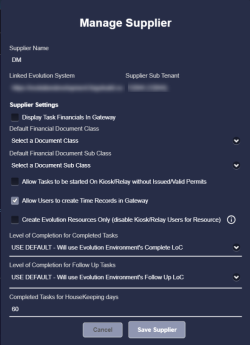Suppliers
Suppliers is the place where system administrators maintain the Supplier specific settings and preferences necessary for Contractor.
Click the Suppliers link, highlighted above, to open a grid of Contractor on-boarded MRI Evolution Suppliers.
Click on a Supplier record in the grid to open the Manage Supplier page:
The upper part of the page displays read only details of the Supplier's name, MRI Evolution URL and sub tenant. The lower part contains updatable settings.
Settings
Display Task Financials In Gateway
Checkbox to enable/disable the visibility of the financial fields in the Tasks slide out.
Display Invoice Document
Checkbox to enable/disable the ability to add Invoices in the Tasks slide out.
When enabled, the following Invoice related labels and fields are displayed:
Invoice Document Details
-
Show Date - Checkbox to enable/disable the visibility of the field
-
Show Number - Checkbox to enable/disable the visibility of the field
-
Show Net - Checkbox to enable/disable the visibility of the field
-
Show Tax - Checkbox to enable/disable the visibility of the field
Default Invoice Document Class
Select a Document Class from the dropdown
Default Invoice Document Sub Class
Select a Document Sub Class from the dropdown
Allow Tasks to be started ON Kiosk/Relay without Issued/Valid Permits
Checkbox to enable/disable the ability to start a Task in Kiosk or Relay without an issued or valid Work Permit.
Allow Users to create Time Records in Gateway - Available from version 1.3
Checkbox to enable/disable the ability for users to create Time Records against their Tasks in Gateway.
Create Evolution Resources Only (disable Kiosk/Relay Users for Resource) - Available from version 1.3
Enabling this setting will disable Kiosk/Relay user creation. Tasks will need to be completed in Gateway, MRI Evolution or another connected App, such as MRI Evolution Go.
Level of Completion for Completed Tasks - Available from version 1.1
Select from the dropdown the MRI Evolution Level Of Completion to be set for Tasks that are completed by the Supplier's Resources in Contractor.
The value defined here will override the system default Level of Completion for Completed Tasks, if different.
Level of Completion for Follow Up Tasks - Available from version 1.1
Select from the dropdown the MRI Evolution Level Of Completion to be set for Tasks that are marked as requiring a follow up Task by the Supplier's Resources in Contractor.
The value defined here will override the system default Level of Completion for Follow Up Tasks, if different.